Working with Projects
Definitions
A project in Archipeg is a separately stored data set (i.e., a separate workspace) that includes a model and metamodel. Projects allow you to separate parallel workstreams, initiatives, or team efforts.
Model is a collection of objects, associations, and other elements that describe the Enterprise Architecture landscape you define and manage daily. In other words, the model is the data that you capture, analyze, and share with others.
A metamodel is a set of rules that describes the model's shape. You can think of a metamodel as a schema for the data, which defines its capabilities and limitations (constraints).
List of Projects
To view and manage your EA projects, sign in to the Archipeg web app and navigate the projects section from the dashboard or the top menu. You will see the list of projects that you have previously created.
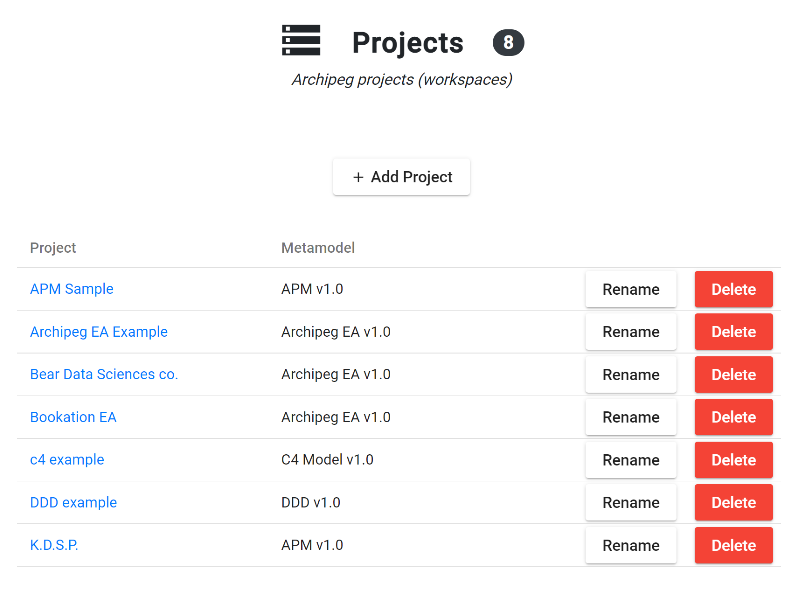
When adding a new project, you need to pick its name and a suitable metamodel. You can rename the project later but not change its metamodel. Therefore, you must choose the one that aligns with your work style or approach. You can see its short description when you select a metamodel in the dropdown or follow the presented link for detailed information.
After the new project is created, it will appear in the list of the projects.
You can also rename or delete an existing project. Use caution when deleting a project because you cannot undo this action.
To access the model stored under a project, click on its name. As a result, the model landing page will open. From there, you can navigate to object catalog designer, explore object graph, manage diagrams, or analyze data under the current project.
See Also
- Archipeg's Metamodels.
- Object Catalog Designer.
- Object Graph Explorer.
- Working with Diagrams.
- Data Analyzer.